






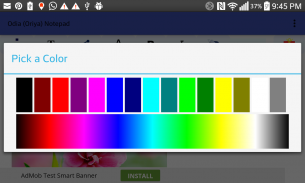


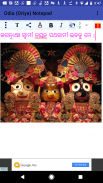

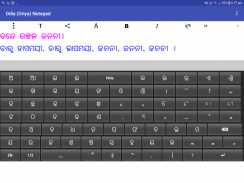
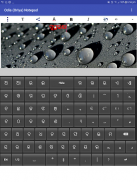
Odia (Oriya) Notepad

Odia (Oriya) Notepad介绍
You can write, save, share and send Odia ( Oriya ) text using Odia Notepad ( Oriya Notepad ). It is an Oriya Text Editor ( Odia Text Editor ) providing facility to write, save and share in Oriya (Odia).
It is very helpful for Oriya (Odia) people staying inside and outside Odisha ( Orissa ). You can write in Odia (Oriya), send Odia ( Oriya ) SMS, and share Odia (Oriya) texts in both text and image form.
This application contain Oriya keyboard (Odia keyboard) containing Odia ( Oriya ) Varnamala, Matras (Phalas), Yuktaksharas, Numbers and essential symbols.
The Oriya keypad (Odia keypad) has two Oriya keyboards- one containing Oriya Varnamalas and Matras and other containing Oriya Yuktaksharas, numbers and symbols. It also contains one English keyboard. Thus it covers almost all of the characters used by a Odia (Oriya) characters.
Select a portion of the text by dragging the finger over the desired portion.
You can apply different text properties such as text color, text size, bold, italic and text background colors to the selected text by clicking the buttons provided at the top.
By pressing the common button at the top left corner (3 vertical dots), multiple options such as 'pre-written texts', 'copy selected text', 'copy all text', 'paste text' and 'delete file'. Do copy and paste by selecting corresponding options.
You can save the current document by clicking the 'save file' option of the common menu.
Open a saved document by clicking the 'open file' option of the common menu.
Delete a saved document by clicking the 'delete file' option of the common menu.
There are pre-written texts available, which can be used by selecting them. Press the common button at the top left corner (button with 3 vertical dots) and click 'pre-written texts' menu. Select the category from the list appears. Then select the required message from the next screen. After selection of the message, the message will appear on the notepad area.
Since there is a possibility of Odia (Oriya) fonts not supported in certain applications and certain devices, options for sending and sharing the Odia (Oriya) Text Content as image is provided here.
You can send/share the content through available applications for sending/sharing such as SMS/MMS, Email, Facebook, Twitter, Google plus, Whats App etc by clicking 'share' button at the top. After clicking this button you will be asked whether to send as text or image through a pop-up menu. If you chose 'as text' option, then only the text content will be shared. In case of 'as image' option, the content will be converted to JPEG image and will be shared. Please not that when only the text content is sent, the rendering correctness of the content will depends upon the receiving device and application.
You can send/share the content in the form of a PDF file as well, for Android Kitkat and above.
You can add background image, move and resize it using finger gestures. The button with 'T' at the top is provided for switching between text and image editing modes. You can move and resize the background image when you are in the image mode (the 'T' button gets toggled to an image icon).
While in the text mode, by clicking the writing area (below the buttons at the top) keyboard will appear. By clicking outside the writing area, the keyboard will be hidden. You can explicitly hide the keyboard by clicking the 'Hide' key in the keyboard.
Auto prediction feature is also provided. As you go on typing, the probable words will be suggested by the app through an window just above the keyboard. If you want to select an word from the suggested word, just tap on that word there. The app will also learn new words you type. As and when you go on using the application, it will suggest the most frequently used words first in the list of suggested words.
May Lord Jagannath help to bring out more such Odia (Oriya) applications !
你可以写,保存,共享和使用奥里亚记事本(奥里亚语记事本)发送奥里亚语(奥里亚语)的文本。这是一个奥里亚文本编辑器(奥里亚文本编辑器)提供工具来编写,保存和奥里亚语(奥里亚语)分享。
这是奥里亚语(奥里亚语)的人住里面和奥里萨邦(奥里萨邦)外非常有帮助。您可以在奥里亚语(奥里亚语)写的,在文本和图像的形式发送奥里亚语(奥里亚语)的短信,并分享奥里亚语(奥里亚语)的文本。
本申请包含含有欧利亚(奥里亚)Varnamala,Matras(Phalas),Yuktaksharas,数字和符号必不可少键盘奥里亚(欧利亚键盘)。
所述奥里亚键盘(欧利亚键盘)具有含有奥里亚Varnamalas和Matras和其它含奥里亚Yuktaksharas,数字和符号2奥里亚keyboards-之一。它还包含一个英文键盘。因此,它覆盖了几乎所有的由一欧利亚(奥里亚)字符所使用的字符。
通过在所期望的部分拖动手指选择文本的一部分。
您可以通过点击顶部提供的按钮应用不同的文本属性,如文本颜色,文字大小,粗体,斜体和文本背景颜色选定的文本。
通过在左上角(3个垂直点)按通用按钮,多个选项,如“前书面文本”,“复制选定的文本”,“复制所有文字”,“粘贴文本”和“删除文件”。不要复制并通过选择相应的选项粘贴。
您可以通过点击通用菜单中的“保存文件”选项保存当前文档。
通过单击通用菜单中的“打开文件”选项打开保存的文档。
通过单击通用菜单的“删除文件”选项删除保存的文档。
有可用的预先写好的文本,它可以通过选择它们来使用。按常见的按钮左上角(按钮,3个垂直点),然后点击“预写文本”菜单。从显示的列表中选择类别。然后选择从下一个屏幕所需的信息。该消息的选择后,将出现在记事本区的消息。
由于存在字体在某些应用和某些设备,用于发送和共享奥里亚语(奥里亚语)文本内容,图像,这里提供的选项不支持奥里亚语(奥里亚语)的可能性。
您可以通过可用的应用程序发送/点击顶部的“共享”按钮,短信/彩信,电子邮件,Facebook,微博,谷歌,加上,什么应用程序等共享这些发送/共享的内容。点击这个按钮,你会被询问是否通过一个弹出菜单,文本或图像发送之后。如果您选择“文本”选项,那么只有文本内容将被共享。在“作为图像”选项的情况下,内容将被转换为JPEG图像和将被共享。请不,当只发送文本内容,内容将的渲染正确性取决于接收设备和应用。
您可以发送/共享一个PDF文件的形式内容为好,为Android奇巧及以上。
您可以添加背景图片,移动和使用手指手势调整其大小。用“T”在顶部的按钮被提供用于文本和图像编辑模式之间切换。您可以移动和调整背景图像,当你在图像模式(“T”键被切换到的图像图标)。
虽然在文本模式下,通过点击(在顶部下方的按钮)书写区键盘会出现。通过点击书写区域外,键盘将被隐藏。您可以通过点击键盘的“隐藏”键明确隐藏键盘。
自动预测功能也被提供。当你去上打字,可能的话将被应用程序通过键盘上方的窗口提示。如果你想从建议的单词选择一个单词,只需点击这个词出现。该应用程序也将学习您键入的新单词。 ,当你去上使用的应用程序,它会在建议的单词列表中首先建议最常用的词语。
愿主贾甘帮,带出更多这样的欧利亚(奥里亚语)的应用程序!


























